GGMM Tutorial
Tools: GTA Garage Mod Manager
Tutorial author: FunGt
This tutorial explains the GTA Garage Mod Manager features. If you want to install a vehicle using this tool follow this tutorial. To install this tool you have to copy ggmm.exe and gtainterface.dll into GTA main folder:
C:\Program Files\Rockstar Games\GTA San Andreas\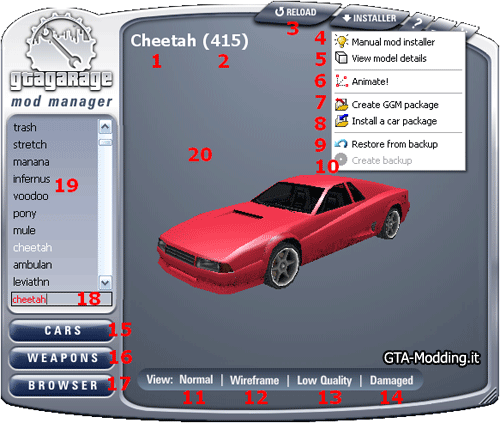
- Vehicle name.
- Vehicle ID.
- Refresh the window.
- Installs new vehicles.
- Vehicle informations.
- Showmode.
- Creates an autoinstalling package of the selected vehicle including dff, txd and settings lines.
- Installs an autoinstalling ggm package.
- Restores the original vehicle.
- Creates vehicle backup (dff, txd and settings lines).
- Normal vehicle view.
- Wireframe vehicle view.
- Low quality vehicle view (used from long distances).
- Damaged vehicle view.
- Shows vehicle list.
- Shows weapons list.
- Not yet available feature.
- Search box.
- Vehicle list.
- The selected vehicle.
How to see peds list on GGMM:
- Double click on Browser.
- Now click the part indicated in this screen.

Advertisements
 Login
Login Register
Register


